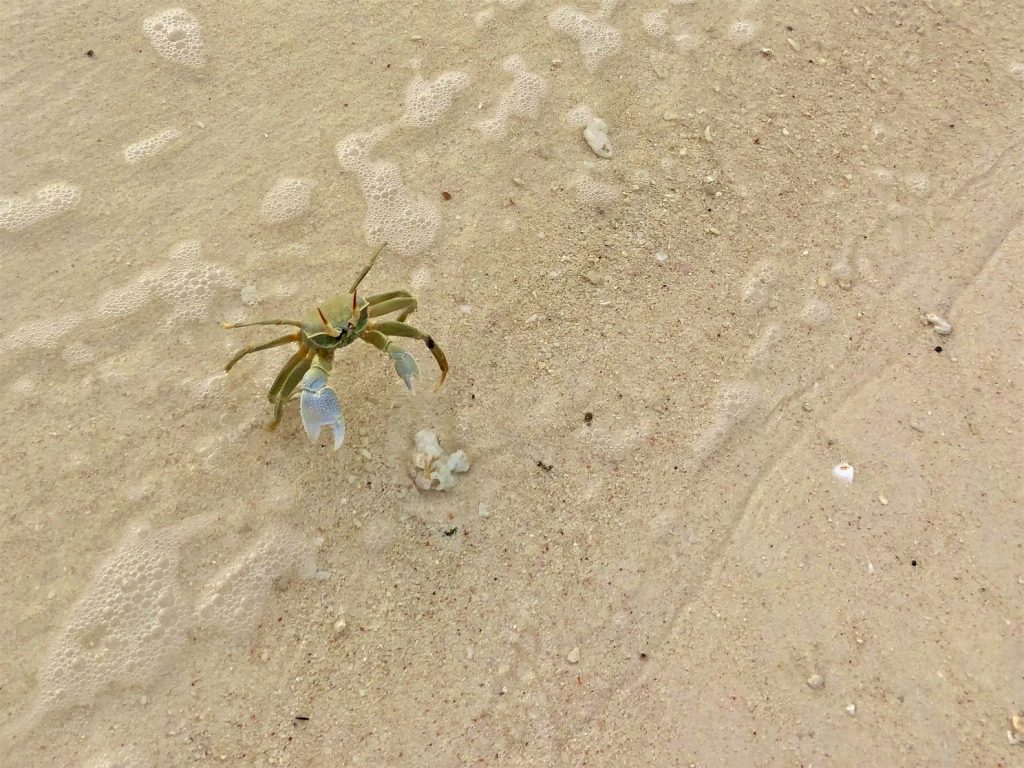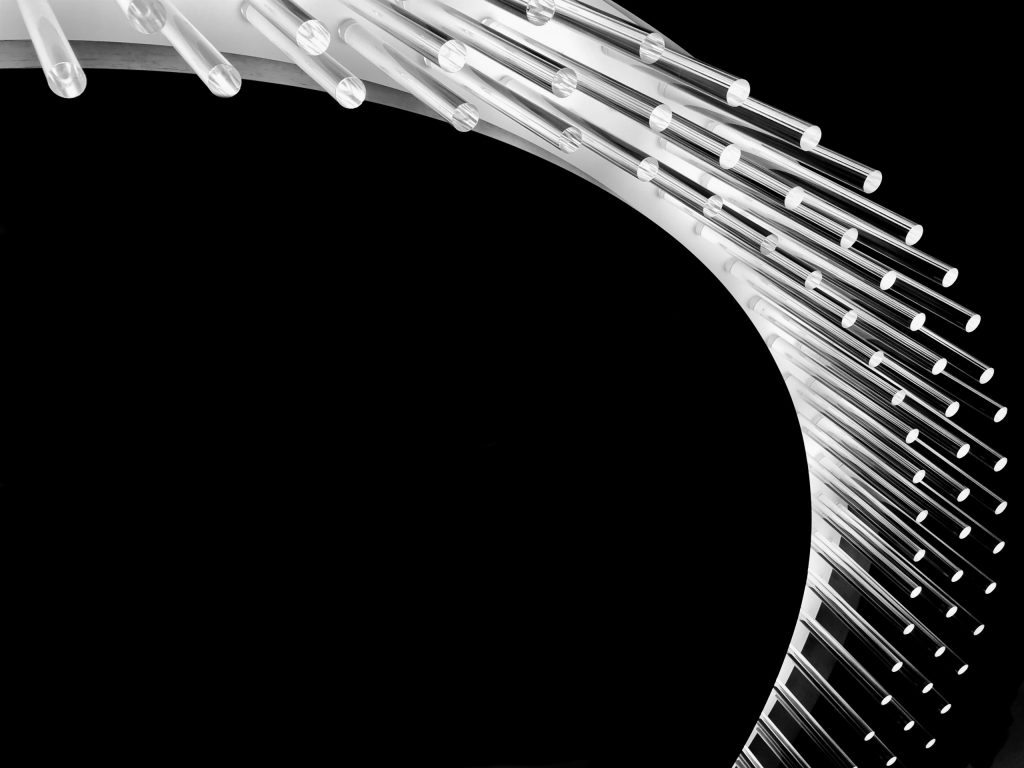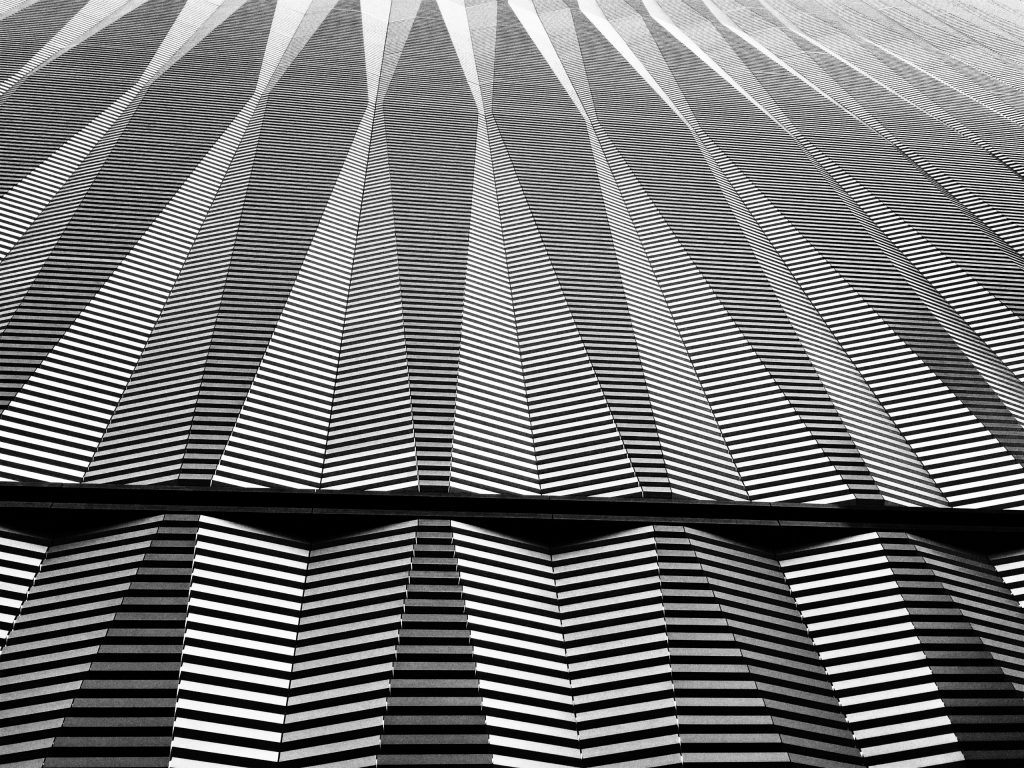Take Awesome Photos With Your Phone

You don’t need an expensive camera or a fantastic subject to take awesome phone photos.

These are the only things you need:
1) A camera with you at all times. This is very likely your phone. As the saying goes, the best camera is the one that you have with you. And…

2) An open mind. If you expect to take photos only when you found a “nice” subject, you’ll end up with banal photos.

Be open and learn to see, really see, what’s right in front of you, without any preconceptions. As Thoreau said, The question is not what you look at, but what you see.
I’ve taken all these images with an iPhone while in the car wash. No fancy camera, no “beautiful” subject. Just the beauty of the everyday. Look for it.
If you liked this post, share it on your preferred social network or forward it to a friend.
To read more posts on photography, click here.