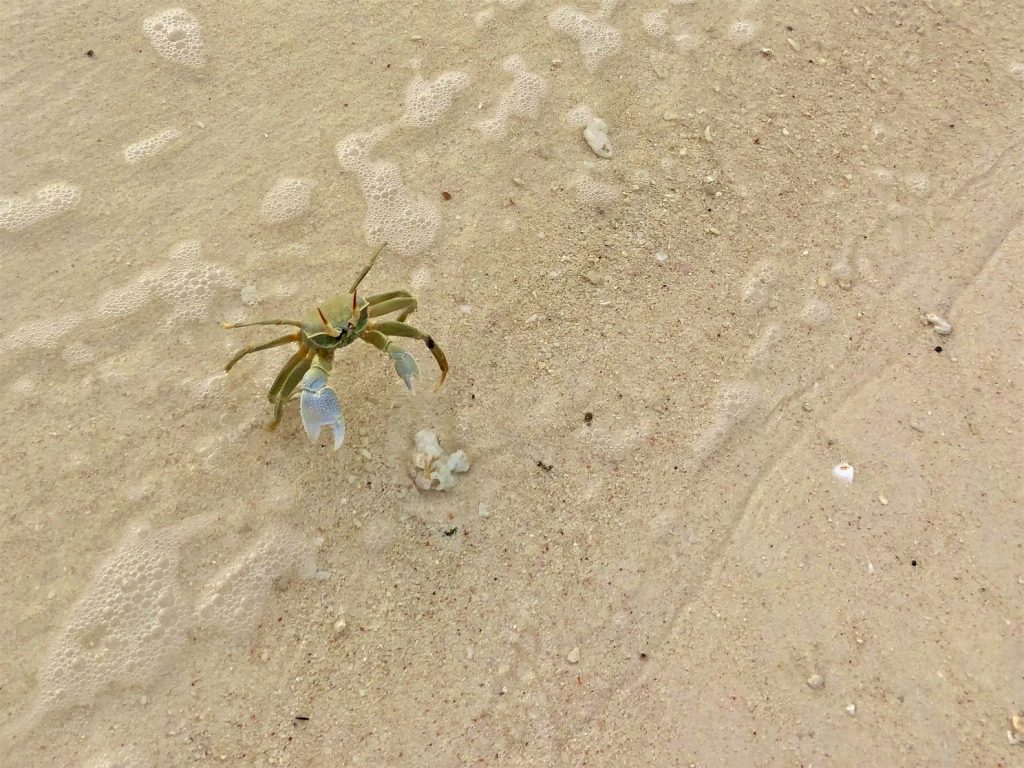”Seeing,” really seeing what you’re looking at, is an essential skill for a photographer. For any visual artist, in fact. Some people may have been born with it, while some may struggle. No fancy equipment can compensate for its lack, though. The good news is that you can learn to, as any art student can tell you.
And this is not something you’d turn on and off; it’ll change the way you look and see the world. For example, the black & white abstract photo above …

… was converted from this.

It’s part of a terrace roof in the Mandarin Oriental hotel in Marrakech. As soon as I stepped out on the terrace and saw this pergola, I knew it would make a perfect abstract photograph. It was just a question of trying various compositions and angles until getting that ultimate photo that all photographs dream about when they press the shutter button.
How To See the World as an Artist
Simply put: practice, practice, practice. A few tips:
- Similar to beginners, when learning how to draw, you need to let go of identifying various objects (a chair, a vase, a hat) and see the shapes, lines, and contours that make up those things instead.
- Notice the play of shadows and light, the contrast, the textures, the colors, and the patterns they create. How complementary colors work well together, such as orange and blue, or red and green.
- Look at things from a different perspective: taking a photo from a low angle can show the world as seen by a small animal or a child, or turn a flower into a towering tree.
- Look at the works of established photographers and painters and analyze what you see. What makes that artwork good? What did the artist do? How? Visiting museums is a good start, and nowadays, you can do that online too (a good thing in pandemic times).
- Practice, practice, practice. And practice some more. Learning any craft requires effort, perseverance, and dedication.
Related Posts
- How To Take Better Photos With Your Phone
- Why Buying An Expensive Camera Doesn’t (Always) Matter
- Take Awesome Photos With Your Phone
- Creativity Thrives on Constraints
To read more on photography, click here. Artsy has a good article on how to learn to see the world as an artist here.
If you liked this post, share it on your preferred social network or forward it to a friend.